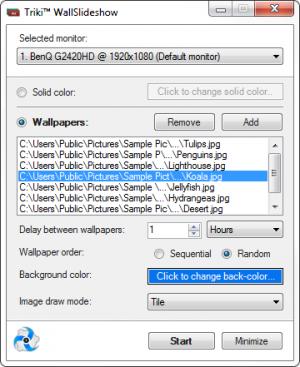WallSlideshow
1.0
Size: 0 Bytes
Downloads: 3849
Platform: Windows (All Versions)
Sometimes, it is not enough to use just one image as wallpaper for your desktop; sometimes, you would like to be able to use a collection of images as your desktop wallpaper. This is where the free WallSlideshow application comes in. Use it to select the images you want to see on your desktop and choose how often you want them to be switched around. You can set it so they are changed randomly or in a sequential fashion.
Installing WallSlideshow is an unnecessary step. You don’t have to install the application, just download a 60KB archive, extract the executable inside, and run it. The fact that WallSlideshow does not have to be installed means that the application is portable.
The simple WallSlideshow interface presents the few steps you must take to start enjoying the functionality offered by the application. The first step is to select a monitor from a dropdown menu; you can skip this step if you only have 1 monitor. Then you must add the images you want to be used as the desktop background. The next step is to select how often the wallpapers will be switched around (seconds, minutes, hours) and how the wallpapers will be switched (sequentially or randomly). You can, for example, set it up so the wallpapers will be randomly switched around every 15 minutes.
At this point you could very well get started. But for the purposes of presenting everything that WallSlideshow does, I will add that you can change the background color displayed underneath the wallpaper image, and that you can choose one of several options from the “Image draw mode” dropdown menu: Center, Tile, Stretch, Zoom, Fill.
To get started with WallSlideshow and to let it do its job, just hit the “Start” button and then the “Minimize” button from the bottom right hand corner. As soon as you do that, WallSlideshow will pick one of the images selected and display it on your screen; then it will move on to another image, and then another, and so on.
There is one reason why you wouldn’t want to get the WallSlideshow: similar functionality is provided by default by the Windows 7 operating system. Microsoft set it up so that with Windows 7 you can pick several images to be used as you wallpaper, and the operating system will move from one image to another based on the time rules you specify (every 15 minutes, for example).
With WallSlideshow you can pick the images you want to be used as your wallpaper and specify how often you want the application to switch from one image to another.
Pros
WallSlideshow does not have to be installed, meaning the application is portable. The WallSlideshow interface is quite simple. Pick the images you want to be used, specify time rules for switching from one image to another. WallSlideshow is freeware.
Cons
Similar functionality is available as default in the Windows 7 operating system.
WallSlideshow
1.0
Download
WallSlideshow Awards

WallSlideshow Editor’s Review Rating
WallSlideshow has been reviewed by George Norman on 01 May 2012. Based on the user interface, features and complexity, Findmysoft has rated WallSlideshow 3 out of 5 stars, naming it Very Good